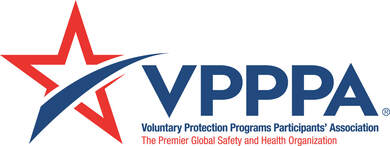Are You Ready for the February 1 OSHA Recordkeeping Deadline?
01/25/2019

It’s that time of year again when employers in the United States covered by OSHA’s Recordkeeping Rule are required to post a signed copy of their Summary of Work-Related Injuries and Illnesses (Form 300 A) in a location accessible to employees by February 1. Yet despite this annual obligation, many employers continue to make common recordkeeping mistakes, some of which potentially affect compliance with the Recordkeeping Rule.
With one week away until the deadline hits, we’re reviewing form 300A and related aspects of the recordkeeping rule to help you avoid some of the most common mistakes employers make.
Who is covered by the rule?
OSHA’s Recordkeeping Rule covers all employers with 11 or more employees in the company at any time during the calendar year, unless their NAIC code is included on the Partially Exempt List. All employers covered by the rule are required to keep occupational injury and illness records including the Log of Work-Related Injuries and Illnesses (Form 300), individual Injury and Illness Incident Reports (Form 301s) for each recordable injury or illness, and the Form 300A.
It’s important to remember that though even employers with ten or fewer employees in the company or who are in one of the low hazard industries listed on the partially exempt list are not required to maintain these forms, they are still required to report any fatalities (within eight hours), hospitalizations of one or more employees (within 24 hours) and incidents involving amputation or loss of eye (within 24 hours).
How to complete and post form 300A?
If your establishment is part of a company that is covered by the recordkeeping rule, you must complete and post form 300A summarizing your facility’s 2018 occupational injury and illness data by February 1 of each year. The form must be posted in a location that is clearly visible to employees and new applicants. This summary must remain posted until April 30, after which it can be taken down.
What are common mistakes regarding the 300A?
Some of the regularly made mistakes include:
- Not signing the 300A before it’s posted, or not having a management representative with high enough status within the company sign it. OSHA requires a “company executive” to sign the form prior to posting, which expresses OSHA’s intent that the signer should be an individual with a high degree of responsibility and authority for the facility. Since the signature certifies that the information in the document is “true, accurate, and complete,” OSHA considers this a crucial step, and views unsigned forms as being out of compliance.
- Posting outdated forms. Before posting new forms, ensure that any old or outdated forms have been taken down. Keeping forms from other years outside of 2018 can confuse employees, and OSHA can potentially judge a facility with outdated or conflicting forms posted to be out of compliance.
- Not posting a 300A if there were no recordable injuries. All covered employers must fill out and post the summary annually, even if no recordable work-related injuries or illnesses occurred during the reporting year.
- Confusing establishment size for company size in determining requirements. It’s important to remember that recordkeeping applicability is determined by company size, not establishment size. While your particular location might have ten or less employees, if the company as a whole is in an NAIC code subject to the recordkeeping rule and has 11 or more employees, then every individual establishment within it must still complete its own 300A. Furthermore, the information summarized for the form must be that for that specific establishment, rather than a summary of information for the company as a whole.
- Misinformation or mistakes on the form. Injury classification errors, inaccurate 300 log data, or incorrect number of days away from work or the number of days of job transfer or restriction are all common bookkeeping mistakes found on the 300A. To ensure your forms include the most accurate and correct information, it’s a good practice to revisit your records at the very least on a quarterly schedule and update it as needed.
- Confusing the requirement to post the 300A in the workplace with the requirement to electronically submit the 300A data to OSHA’s ITA web portal. The Recordkeeping Rule has recently undergone a number of updates, especially those concerning OSHA’s Electronic Reporting Rule. Keep in mind that the dates for the posting of the physical Form 300A have not changed; however, under the agency’s new electronic recordkeeping rule, some establishments must also now submit data from Form 300A using the agency’s Injury Tracking Application – or ITA – by March 2. More details about this requirement can be found here.
- Compliance is delayed due to the government shutdown. An agreement reached between Congress and President Trump last year allow for a number of federal agencies – including The Department of Labor and OSHA – to continue to be fully operational during the current partial government shutdown.
Still have questions? Let VelocityEHS Help!
Our live webinar series, OSHA's Recordkeeping Standard: Your Guide to Compliance, offers a comprehensive review of the most recent updates to the Recordkeeping Standard and current Electronic Reporting applicability and due dates, and offers best practices for ensuring compliance. Offered to the public at no additional cost, the webinar will be held on February 5 and February 27 from 11 a.m. to 12 p.m. ET.
Also available from VelocityEHS is the OSHA Recordkeeping Infographic, which helps EHS professionals quickly and easily determine which workplace incidents are OSHA recordable or reportable, what next steps need to be taken, and when.
Our easy-to-use, Incident Management solution helps streamline the reporting process by enabling you to generate the injury and illness summaries you are required to post on-site each February, as well as quickly complete the necessary forms to meet the electronic submission requirements via OSHA’s Injury Tracking Application (ITA). In addition, the award-winning VelocityEHS Mobile App helps you better manage workplace incidents by engaging your front-line workers to instantly report accidents, near misses and hazards as they occur – with or without internet connectivity – via a smartphone or tablet device for faster, more detailed and accurate accounts of reportable incidents.