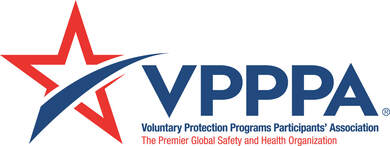Product Review: Kinesis Freestyle2 Pro Keyboard
04/07/2021

I'd previously tried using a Kinesis Freestyle2 split keyboard and disliked it so much that I stopped using it in less than a week, so I approached this trial of the Kinesis Freestyle Pro with low expectations.
I was wrong. I had a completely different experience with the Pro.
Ergonomic Benefits of Keyboard Tenting Options
This one keyboard provides a number of ergonomic benefits; one of the most notable being the adjustable tenting options for each half of the keyboard. Having a keyboard at an angle like this allows one to type with their forearms in a neutral and more comfortable position.
I adjusted to the tenting options rather quickly, starting with the keyboard flat for one week and playing with different widths and angles to the split halves.
Each week I added 5 degrees of tilt. The first day of a new tilt felt a little strange, but I quickly adapted to each change. (I will note that I needed to adjust my chair height when I changed to the 15-degree tilt.)
My preferred position ended up being the 5-degree tilt with the halves nearly shoulder-width apart and at a slight angle. The freedom of adjustment is my favorite aspect of this keyboard.
Keys Programmed to Your Liking
There's a small difference in the feel of keys that use switches rather than membranes (where the keys aren't separated, are covered by a transparent, soft plastic and have very little movement). While there are pros and cons of each style of key, I prefer mechanical switches, and I particularly like that the Pro can be ordered with different switch options.
Parts of my job require repetitive inputs, and this keyboard's programmable macro keys save time and keystrokes on these tasks. What a great way to make an ergonomist smile! Programming the macros wasn’t very intuitive, but easy to accomplish with the instructions given on the screen.
Final Thoughts
My one wish for an enhancement on this keyboard would be to include interchangeable key tops with space to include quick macro references. I kept an index card next to the keyboard to remember which macro was assigned to each key, which isn’t ideal.
I would recommend this keyboard for anyone who's struggled to find a comfortable work setup. The degree of personalized adjustment makes it a good option for anyone dealing with discomfort at their desk. And, don’t be afraid of programming macros on the keyboard. A few minutes in the product manual will make your life significantly easier!
This keyboard may be a little more expensive, but I believe that the amount of flexibility it provides is worth the investment.