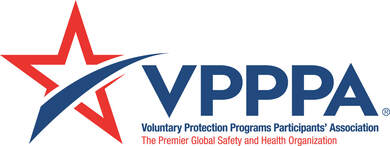Managing the Ergonomics of Your Virtual Workforce
06/05/2020

With talent more accessible globally, lower real estate expenditures, and various engagement and productivity benefits, a virtual workforce is a familiar concept that companies have been exploring. The recent global pandemic has seen most of the workforce restricted to working exclusively from home. But even before that, United States employees working remotely increased by 175% between the years of 2005 and 2018. Removed from a traditional work environment with proper office furniture and meeting remotely, employees are exposed to a host of new musculoskeletal disorder risk factors. Here are some things to focus on to improve the ergonomics of a virtual or mobile workforce.
Standardize ergonomics education for virtual employees.
When working in a decentralized environment, employees need a “true north” to know what is the right thing to do. Consistent ergonomics training, frequent information communication, and a concise policy will help create clear direction.
- When employees understand the risks of ignoring ergonomics and the rewards of following good ergonomics practices, they’ll be more proactive in seeking information to actively prevent musculoskeletal disorders from forming.
- With a good foundation of ergonomics knowledge, employees are empowered to make changes and decisions that improve their day-to-day activity, whether it’s adding movement and variety, or requesting new equipment.
Create an ergonomics culture.
A central environment, such as an office, provides standardized equipment and exposure to ergonomics tips, which results in a natural and informal method of communication. When the environment can’t be controlled, focus on reinforcing culture, so that employees know that their health is a priority and that they can be confident to take action.
- Provide a standardized policy to guide employees through the proper channels when providing feedback or requesting action.
- Highlight ergonomics during onboarding and orientation to show its significance.
- Set up monthly or quarterly communication bulletins or events to reinforce habits and act as reminders.
Schedule movement time.
Office work is considered mostly sedentary but working from home can be even more so. Replacing the commute to and from the office, chatting with coworkers, and walking between conference rooms, restrooms, and the cafeteria, with rolling out of bed, opening up a chat program, and moving between the kitchen and bathroom only 20 feet away, further reduce what are already low daily activity levels. Going into an office space generates a surprising amount of physical activity that is lost when working from home, so scheduling movement for the virtual workforce will be a new area to focus on.
- A strong, health-focused culture can inspire employees to take breaks, run short errands throughout the day, or exercise during lunch. Choice behavior as such cannot be enforced but is invaluable.
- Managers can encourage movement at the beginning of meetings and calls if it’s practical.
- Suggest home office setups that require more movement, such as setting printers, chargers, and other equipment away from the desk.
- Set up calendar reminders to get some movement in during the day.
Provide budget-friendly items for your virtual workforce.
Regulating assets for the virtual workforce is a challenge, and both logistical and financial barriers to purchasing and distributing a new set of office equipment for all remote employees may exist. However, even if it’s not feasible to provide a new office chair and stand-up desk for everyone, there are purchases that can be made to improve ergonomics significantly. We can’t resolve 100% of the issues, but with the following budget-friendly items, employee comfort, well-being, and productivity can be improved:
- External keyboard and mouse
- Laptop riser
- Removable cushions for seats
- Footrest
- Wireless headset
- External monitor