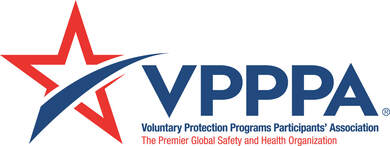The Bottom Line: Working from Home: Workstation Tips
06/17/2020
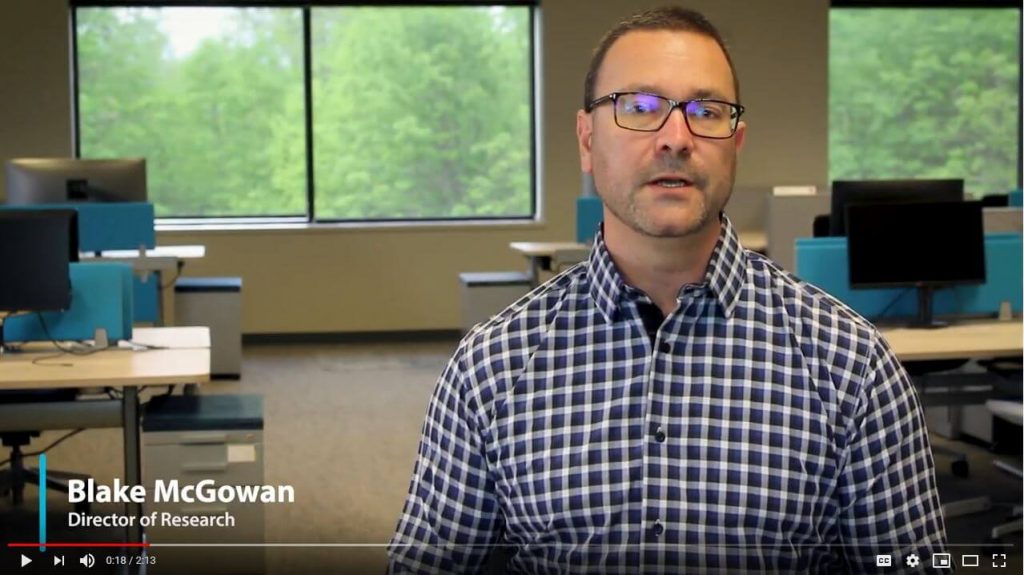
The sudden directive to work from home, caused by COVID-19, didn’t give organizational leaders time to provide its employees with the proper equipment or the training on how to use it. Michelle Robertson and Kathleen Mosier, representing the International Ergonomics Association (IEA) and the International Labour Organization (ILO), provide tips for setting up a workstation to support their remote workforce. Certified ergonomist Blake McGowan explains.
Workstation Tips
- Choose a dedicated, quiet, and secure space for your workstation.
- Make sure the area is 6 feet by 6 feet and that the work surface is about 26 inches high and at least 23 inches deep.
- Use an ergonomically designed chair.
- Use a full-size external monitor, keyboard, and input device if using a laptop.
- Use a surge protector and a docking station.
- Keep cable and electrical cords and wires tucked away to prevent hazards.
- Make sure your WiFi speed and capability match your work requirements.
- Have access to a mobile phone, headset, and speakers.
Visit Your Work From Home ToolBox for more tips.