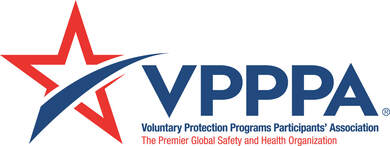Webinar Q&A: Working from Home – Things You Need to Know
04/10/2020

Thanks to those of you who attended our recent webinar, "Working From Home - Things You Need to Know". Below are  our answers to the questions we received during the event.
our answers to the questions we received during the event.
What is the main cause of stiff neck/neck pain?
Incorrect monitor position is the main cause for neck discomfort while doing office work. The biggest offender is a laptop screen which, by definition, is connected to the keyboard. Working on a laptop without external devices for extended periods of time is never going to be ideal because the best position for someone’s hands is not the same as for their eyes. When a monitor is too low, too high, or too close to you, your neck compensates for the awkward positioning and that is usually what causes neck discomfort to develop over time.
What are some tips on getting your eyes used to reading long reports on the computer vs. how they are used to reading paper copies?
Focus on lessening the impact of backlighting by turning down your screen brightness with your computer settings. Sometimes the brightness setting on a computer is too high for an individual, especially if that person is used to reading hard copies. Also, this lighting tends to reduce our instinct to blink and carry water from your tear ducts and the oils from your lash line over the surface of your eyes to those cells that require this moisture to stay alive. If your eyes often feel dry or itchy, talk to your doctor about artificial tears or other eye drops. After fighting the light, follow the 20-20-20 rule for good eye health where every 20 minutes you look about 20 feet away and focus for 20 seconds.
How often should I take a break from sitting?
At least every 2 hours, you should get up and move around to avoid the negative health effects of prolonged static sitting. Take this opportunity to get some water, grab a snack, or maybe take a mental health break with a short walk outside.
Do you have suggestions for specific geometry of back, legs, knees, wrists, neck?
The big theme for upper-body positioning is to keep everything in-line. Starting at the top, try to keep your neck in-line with your spine which should be supported so that it follows its natural s-curve. Avoid slouching down or hunching forward over your computer. As for the wrists, keep them as straight and neutral as possible, specifically avoiding extreme upward wrist bending while typing. As for the lower body, strive for right angles. Adjust chairs, when possible, to position thighs parallel to the floor with a right angle at the knees and right or slightly open angle at the hips with feet flat on the floor or footrest.
What are your thoughts/experience on blue light blocking glasses to reduce eye strain/fatigue when staring at screens?
Blue light has become a bit of a hot topic in the office environment because some have theorized that it is harmful for the eyes. However, there is no evidence in actual medical research that the blue light from your digital screen can damage your vision because it is not nearly strong enough to cause retina damage or macular degeneration. Additionally, there’s no strong evidence that blue-light-blocking glasses reduce eye strain and fatigue. That being said, there is some research suggesting that this blue-light might impact your circadian rhythm (sleep cycle) so if you are noticing more overall fatigue from a lack of quality sleep, then there is no harm is trying out some of these glasses to see if they can help you!