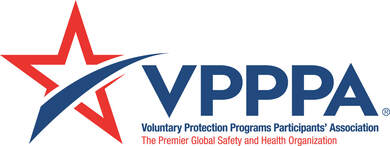Give Your Eyes a Break
10/01/2019

Digital technology is a significant component of our daily lives, with many of us occupying jobs that require computer use. A 2016 report by The Vision Council found that two-thirds of American adults spend five or more hours per day on digital devices, and this rise has led to some undesirable outcomes.
One of these outcomes is digital eye strain (DES), also referred to as computer vision syndrome or visual fatigue, which has surfaced as a health concern over the last 20 years. DES is a collection of eye and vision-related symptoms that result from prolonged digital screen use. These symptoms have been shown to manifest in individuals that frequently spend two or more consecutive hours working with a digital screen.
Commonly experienced symptoms of DES are:
- Blurred and/or double vision
- Difficulty focusing
- Irritated or burning eyes
- Dry or itchy eyes
- Strained or tired eyes
- Headache
- Neck and shoulder pain
If you have ever experienced any of these symptoms, you are not alone; up to 90% of workers have reported DES symptoms during prolonged computer use.
What exacerbates DES?
- Improper screen viewing distances and angles
- Screen glare
- Inadequate text size
- Prolonged screen use without proper breaks
- Uncorrected vision problems (e.g., farsightedness, astigmatism)
- Exposure to blue light emitted from digital devices
What can you do to alleviate DES?
- Keep your monitor at least an arm’s length away.
- Position the top of the monitor viewable screen at, or just below, eye level.
- Position the screen to minimize glare from overhead lighting and/or windows.
- If positioning the monitor away from glare source(s) is not feasible, consider adding an anti-glare screen.
- Adjust the brightness, contrast, and font size to suit what works for you.
- Apply the 20-20-20 rule; the American Optometric Association suggests a 20-second break every 20 minutes to look a distant object 20 feet away.
- Take rest breaks; the American Optometric Association recommends taking a 15-minute break after two hours of continuous computer use.
- Blink more often to reduce the chance of developing dry eye; prolonged digital screen use has been shown to result in less frequent and incomplete blinking (where the upper eyelid does not cover the entire corneal surface).
References
American Optometric Association. Computer vision syndrome. 2017. https://www. https://www.aoa.org/patients-and-public/caring-for-your-vision/protecting-your-vision/computer-vision-syndrome.
Portello, J.K., Rosenfield, M., Chu, C.A. (2013). Blink rate, incomplete blinks and computer vision syndrome. Optometry and Vision Science 90, 482 – 7.
Rosenfield, M. (2016). Computer vision syndrome (A.K.A. digital eye strain). Optometry in Practice 17, 1 – 10.
Sheppard, A.L., Wolffsohn, J.S. (2018). Digital eye strain: prevalence, measurement and amelioration. BMJ Open Ophthalmology 3, 1 – 10.
The Vision Council. Eyes overexposed: The digital device dilemma: digital eye strain report. 2016. https://www.thevisioncouncil.org/content/digital-eye-strain.