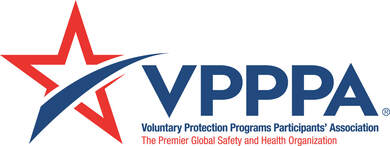Why Use a Vertical Mouse?
02/09/2018

It is common for office workers to experience wrist and elbow pain from working long hours on a computer each day. The discomfort arises from frequently using a mouse with an awkward posture.
To ensure your wrist remains in the “right” posture, follow this tip: Hold your arm out as if you are about to shake someone’s hand. This "handshake posture" is a neutral (“the right”) position and will reduce the risk of a musculoskeletal injury occurring. Enter the vertical mouse. Consider these three tips when choosing the right fit:
- To maintain that handshake posture, select a mouse with an angle as close to 90-degrees as possible. Check out the Anker Vertical Mouse and Evoluent Vertical Mouse.
- Try it on for size. What fits your coworker, might not be a comfortable fit for you. The first vertical mouse I tried was too big for me, but after sampling a brand with different sized options, I found the perfect fit with the Goldtouch Semi-Vertical Mouse. Left-handed options tend to be limited.
- Allow time to adjust to the new style. To ease into the change, alternate between using your old one with the new. Eventually, you’ll be mousing away.